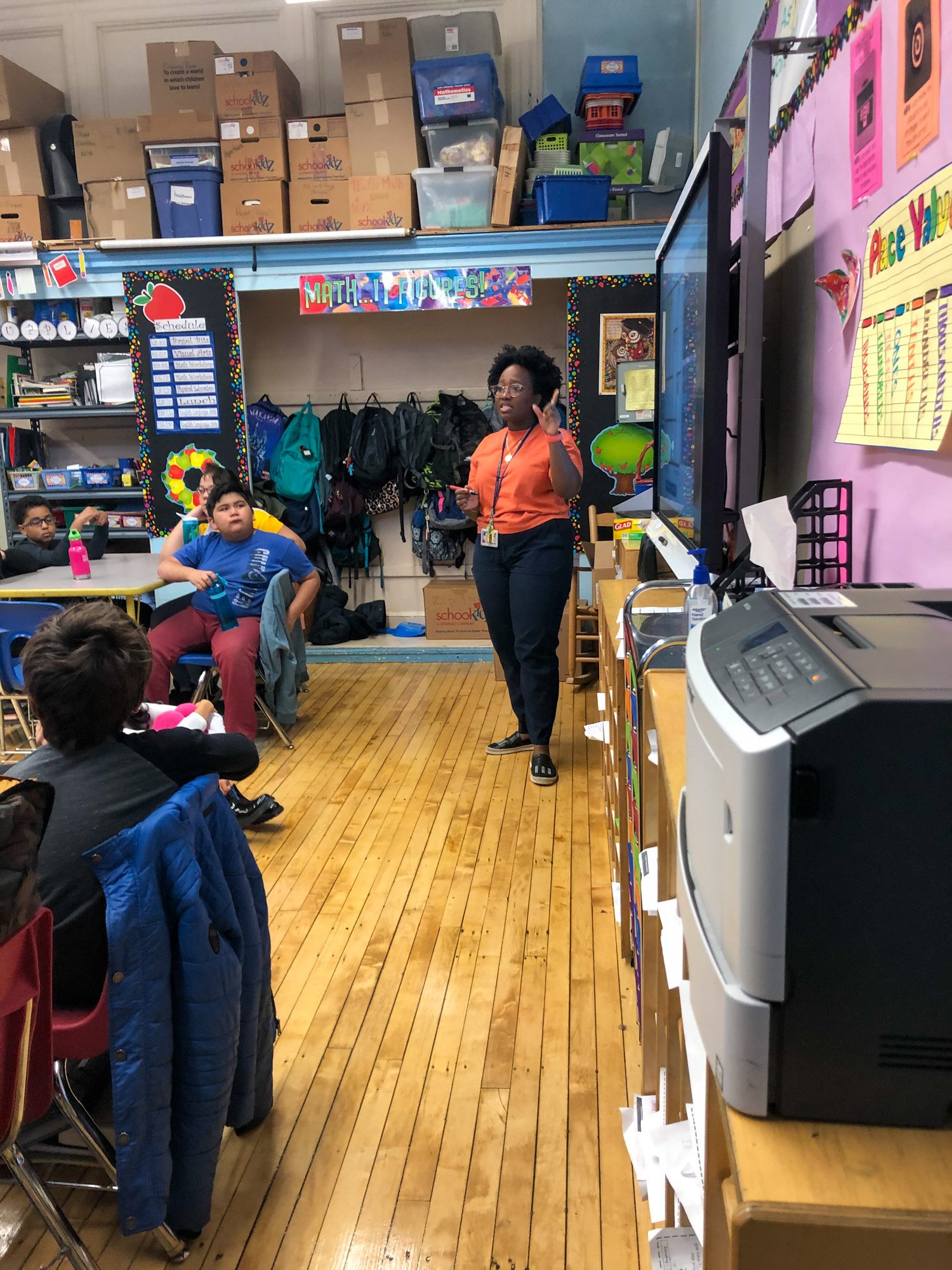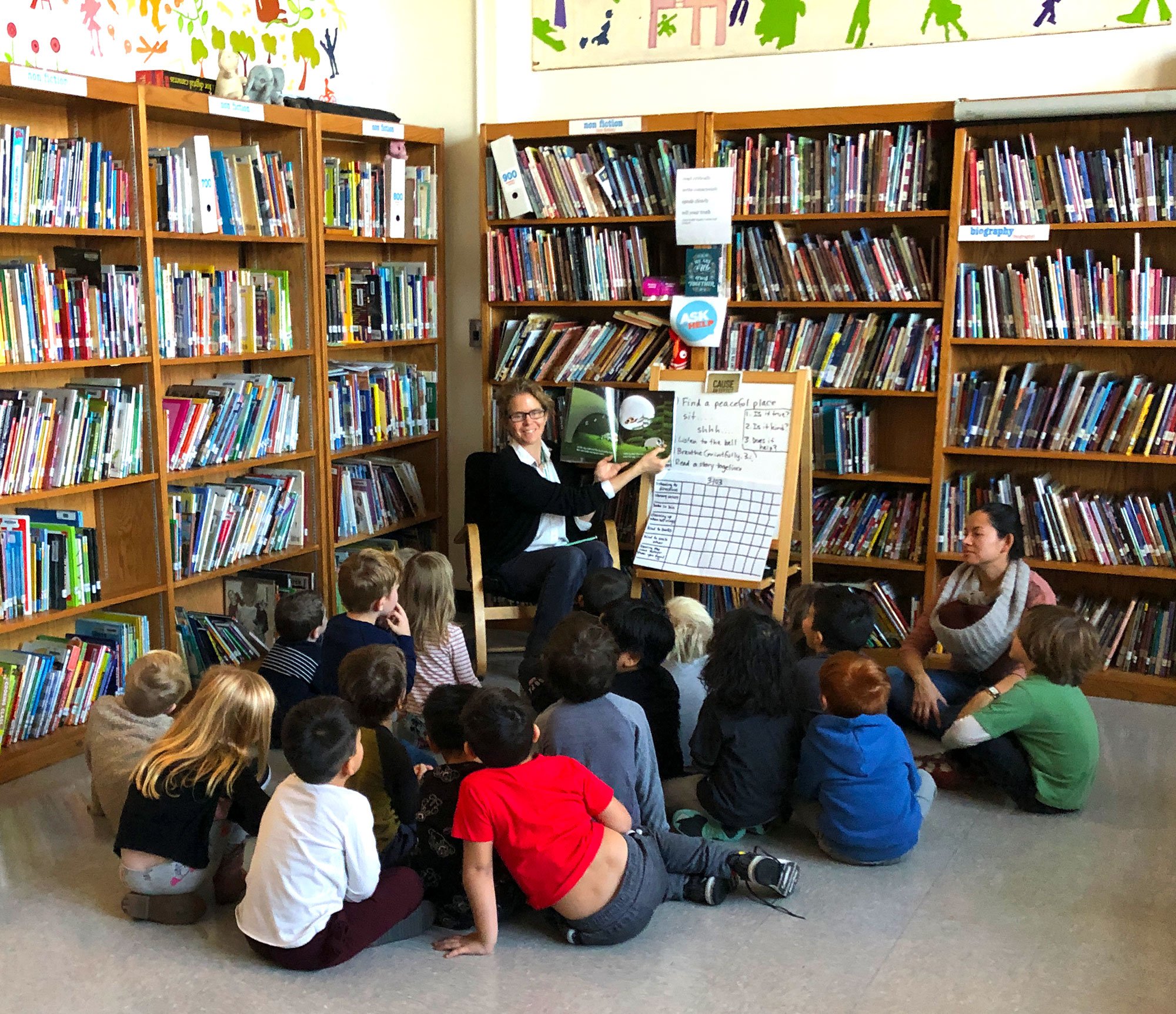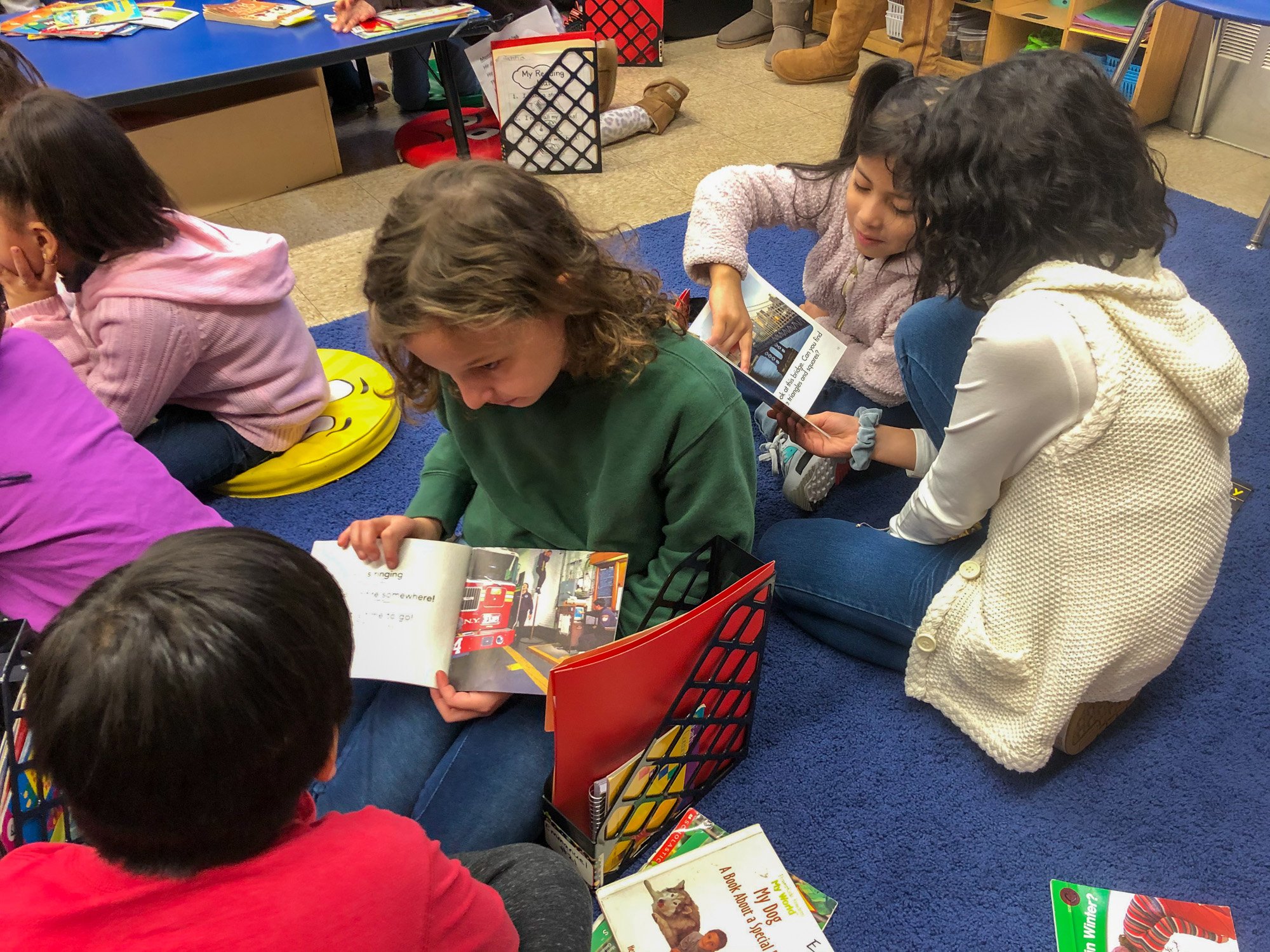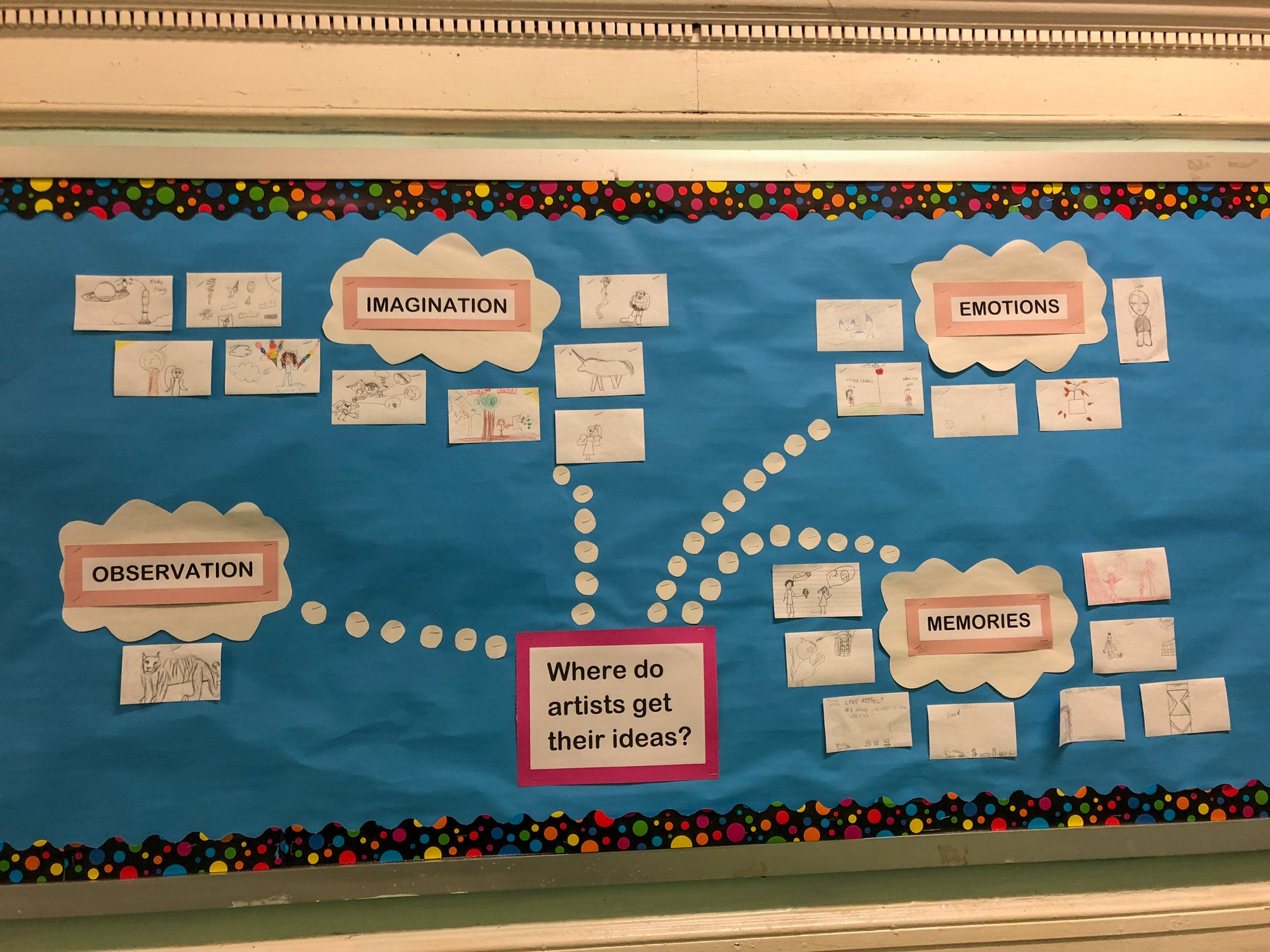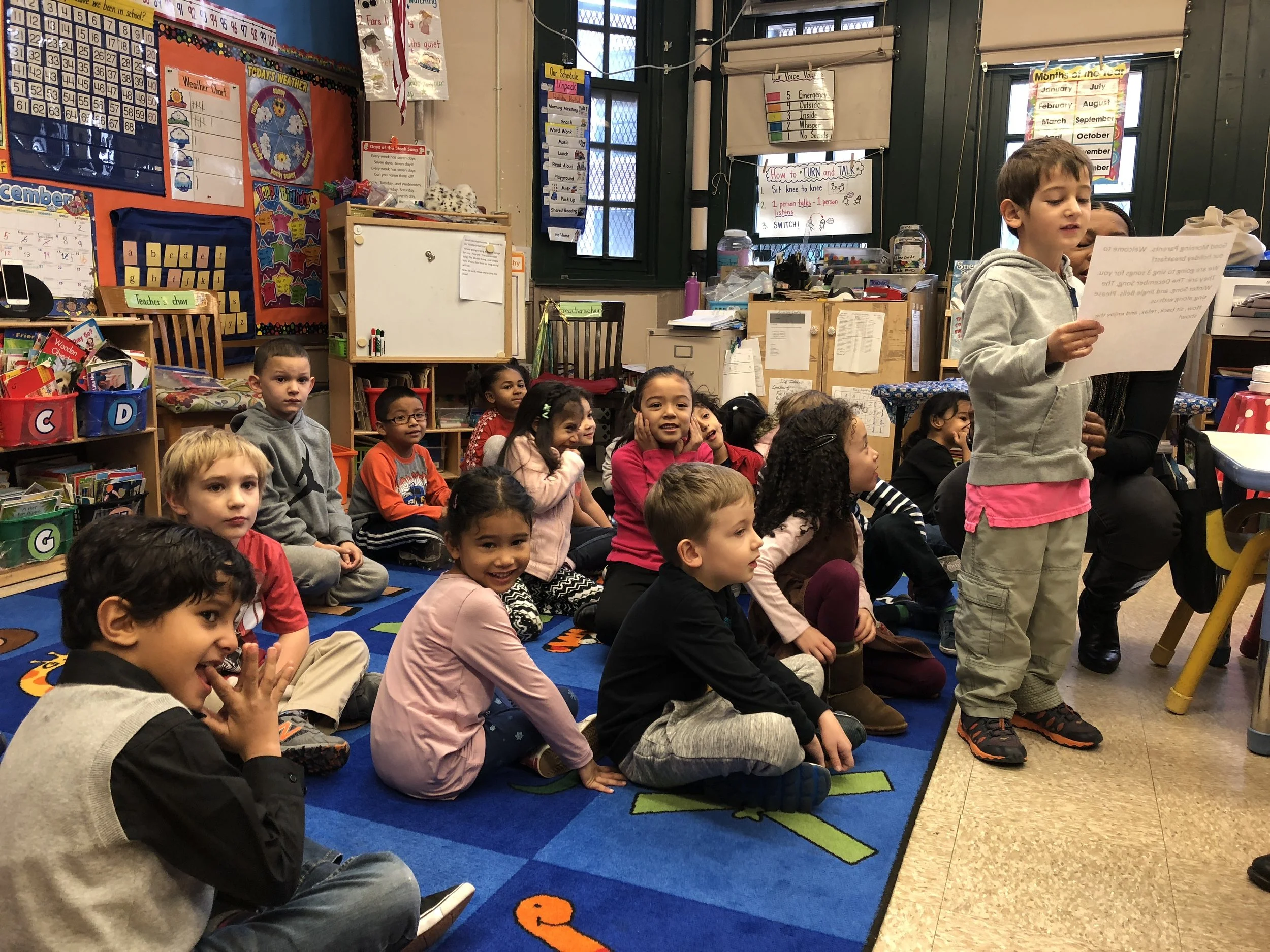How to Apply
About the Application Process for PS 295
New York City families can apply online to NYC Public Schools from 3K to high school.
Get started by creating an account on the NYC MySchools website. Then explore your children’s personalized school options and get guidance on the admissions process from start to finish.
When you apply, here’s how you can find PS 295 Brooklyn:
Enter your residential address and if you are already zoned for our school, it will appear at the top of your list of available choices.
If you live in a different area and are zoned for another school, you can search for our school code (15K295) and request to join the waitlist.
New families can check their zone. If you are zoned for PS 295 with students in Grades 1–5, you can come directly to the school for assistance to register.
We’re here to help.
Have questions? Reach out to the PS 295 staff directly to get the application support you need. Once your child receives an acceptance letter for PS 295, there are a series of forms that will need to be completed and brought to the school office.
Take a school tour.
PS 295 Brooklyn offers scheduled tours during the school year and summer (when available) for families with rising 3-K, Pre-K, and Kindergarten students. Additional tours are available for Grades 1–5 upon request. Limited spaces available.