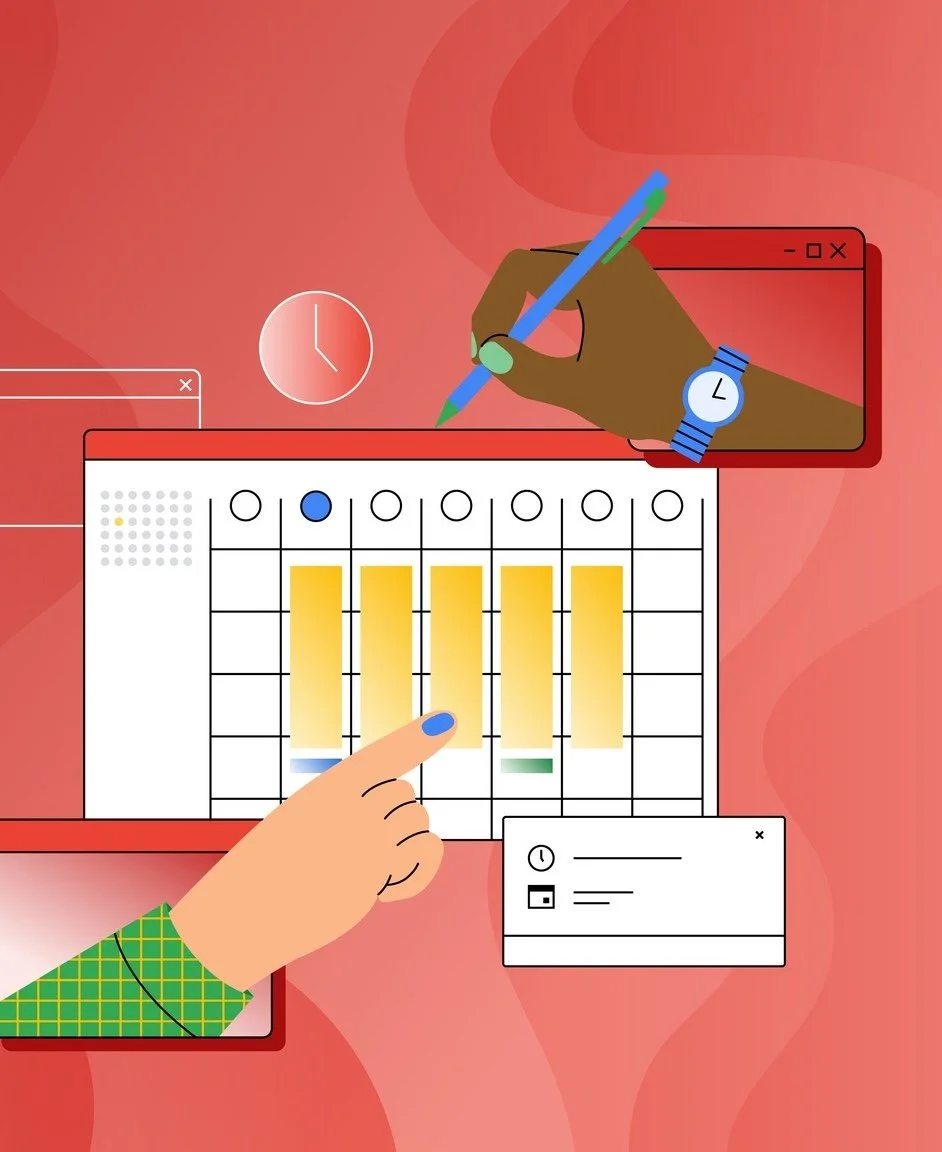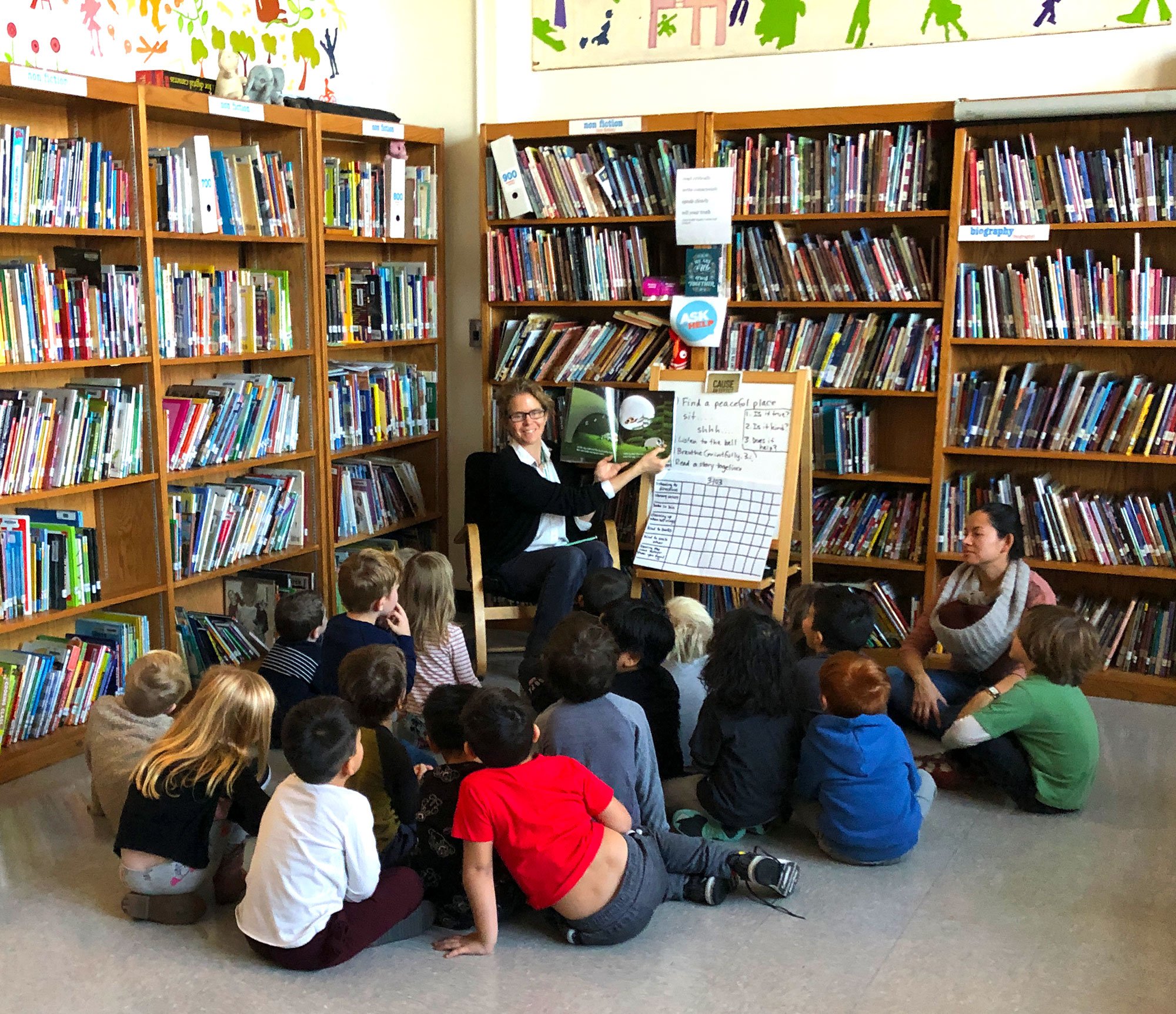Technology Support
Google Classroom
PS 295 uses Google Classroom to provide online resources and assignments for remote learning days (which can occur due to inclement weather, school closures, or other emergencies).
Students access Google Classroom through the TeachHub portal using their DOE student account. If a remote learning day is announced, students are expected to log into their Google Classroom and engage with their coursework.
New York City Schools Account
Every family in NYC Schools can use NYCSA to access your child’s education in MyStudent, including school forms, attendance, emergency contacts, and test scores. It's also where you can update your email and phone number so you don't miss any important messages from our school.
PS 295 will send home a letter with your child to setup your account, which includes their nine-digit student ID, and a unique account creation code. Then you can create a new account with some simple personal details.
SupportHub
Families can get free help with technology, internet, transportation, school safety, login help, and general NYC Schools information in a private self-serve portal.
You can browse for helpful tips and resources, submit a help desk ticket online, interact with a chatbot, or call (718-935-5100) and an agent will call those users back to resolve the issue.
Virtual Rooms
PS 295 uses “virtual rooms” throughout the year on Google Classroom to help guide our work throughout the year in support of our Community Pillars. We are creating “windows” to explore other cultures and “mirrors” to reflect our own culture and identity.
The resources in each room include recommended books, videos, and hands-on projects curated by the PS 295 teachers and staff, for you and your child to explore with your family.